West Bengal Yuvashree Arpan Scheme 2023 (Prakalpa) for Employment Generation [New List, Online Application Form Process, Eligibility Criteria) employmentbankwb.gov.in
The West Bengal government has promised that it will reduce the redundancy rate state. In this line the Chief Minister has implemented the Yuvasree Arpan Scheme. Under this scheme, the educated youngsters will be able to apply for jobs via the state employment exchange offices. In this article, you will gather information about the various aspects of the scheme.
Table of Contents
West Bengal Yuvashree Arpan Scheme
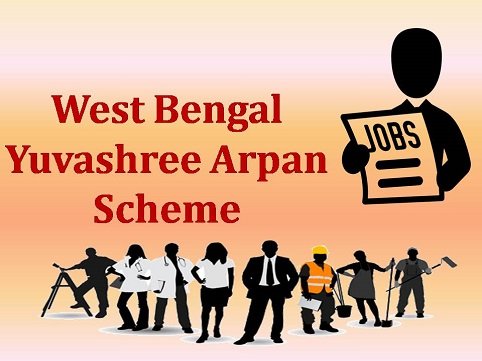
| Name of the scheme | Yuvasree Arpan Scheme |
| Launched in | West Bengal |
| Launched by | Mamata Banerjee |
| Date of announcement | 2013 |
| Date of implementation | 2013 – 2014 |
| Target beneficiaries | Educated jobless applicants |
| Scheme portal | https://employmentbankwb.gov.in/ |
Yuvashree Arpan Scheme Eligibility criteria
- Must be a resident of the state – The scheme has been implemented for the development of the people who are legal and permanent residents of West Bengal.
- Job according to qualification – The employment bank will help the applicants to get jobs, which meet their educational qualification.
- Age requirement – Only the individuals, which fall in the age bracket of 18 and 45 years will be allowed to apply for the perks of this scheme
Yuvashree Arpan Scheme Documents
- Residential documents – Only those will be allowed to apply for the scheme, who have access to their legal residential certificates.
- ID proof – It is necessary that the applicant to furnish a copy of his/her Aadhar card that will be used for background checking.
- Academic certificates – It is necessary that the applicants submit their academic qualification certificates, which have been issued by the university and school.
- Professional experience certificates – If the applicant is associated with any private company, then he/she can submit a copy of the occupational experience certificate.
How to download the waiting list?
- One must log in on the official site by click on the link https://employmentbankwb.gov.in/ for accessing the waiting list.
- Then it is mandatory for the candidate to click on the option link that is marked as “View Yuvasree Waiting List”
- It will instantly start the process of downloading the waiting list. It takes less than a minute or so.
- Once the download is complete, you can click on the file and access the details.
How to check the application status?
- For checking the enrollment status, the applicant need to land on the authorized page of WB Employment Bank. For this, they need to click on employmentbankwb.gov.in.
- When the homepage comes up, the candidate need to select the option that says “View Status for Enrollment and Yuvasree”
- It will open a new search page, where the applicant needs to type in the necessary details in the two fields.
- A click on the Submit button will trigger the site to go through the data and bring up the respective applicant’s details.
How to check the final waiting list status?
- The applicants will be able to get access to the final list of candidates on the official scheme portal. For this, they need to click on the link.
- On the homepage, candidates will get several option links. They need to click on the link that is marked as “View Status in Final Waiting List of Yuvasree.”
- It will redirect them to another page where the applicants must enter their jobseeker ID and verification code.
- To generate the search, they need to click on the button that is marked as “Submit.”
- It will trigger the portal to check the application database and highlight the status of the matching ID.
How to fill Annexure 1 registration form?
- Only those individual will be allowed to fill in and submit the Annexure 1 form whose names are in the scheme waiting list.
- To gain access to the form, applicants need to click on the above link.
- It will trigger the site to open the form updating page.
- Here the applicants must type in the enrollment code of user ID, password and the catchat code.
- After this, they need to save the details by clicking on the “Submit” button.
- Once the application submission is complete, the candidate needs to get a print out of this form.
How to fill Annexure 2 registration form?
- The interested candidates must go to the employment exchange office near their homes.
- They must bring the print out of the online Annexure 1 application form.
- The candidates can collect the Annexure 2 form from the employment exchange office.
- After filling in this form, the applicant needs to attach the Annexure 1 print out and other documents.
- Once this is complete, the applicant must submit the form at the respective counter.
- These documents will be check by the officers and the final list will be prepared accordingly.
Details of employment offices in West Bengal
As mentioned, the interested applicants need to submit the Annexure 2 application form at the nearest employment office in the respective area. If you want to gather information about all the employment exchange offices in the state, then click on the link List of Employment Exchange Office in WB.
Young educated individuals are migrating to the other states in the hopes of getting better jobs. This trend is not favorable for the health of the present West Bengal government. With the further implementation of this project, the deserving applicants will be able to register and bag jobs within the state. The government is hopeful that the scheme will pave the path for the development of the entire state and its inhabitants
Other Schemes
- अटल बिमित व्यक्ति कल्याण योजना
- AP YSR Navasakam Scheme Beneficiary List
- AP YSR Amma Vodi Scheme Application Form PDF
- प्रधानमंत्री आवास योजना शहरी लिस्ट
इस योजना के लिए किस प्रकार अप्लाई कर सकते हैं